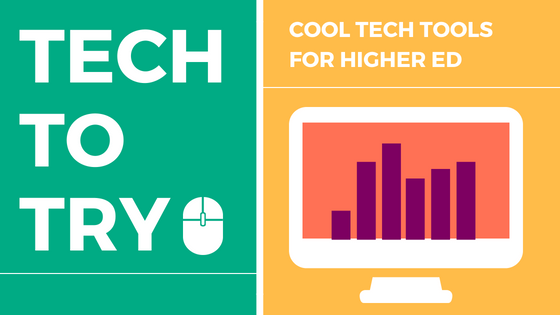What Is Flipgrid?

Flipgrid is a website that allows instructors to create a grid of 240-character-or-less discussion questions that students respond to using equally short recorded videos. Grids can be made up of classes, sections, faculty groups, cohorts, or any assortment of users who are interested in discussing a shared set of questions, usually with a common theme. Even for free accounts, there is no limit to the number of discussion questions you can ask, and likewise, each question can hold an unlimited amount of responses. Even better, you can link your questions to outside websites or documents, making it fairly simple to start a conversation around an analysis of things like literature, current events, design, etc.
Engagement is fairly easy and not incredibly time consuming since student video responses must be 90 seconds or less. Videos can also be shared on social media, embedded on blogs, in the LMS, or other websites, making them easy to integrate into your course no matter where you’re doing the bulk of your online interaction.
When Flipgrid was acquired by Microsoft, it became free for all educators to use. So, you can create away! There is no charge.
Why Use Flipgrid?
Who doesn’t want to see their students more engaged in discussing the course topics? Flipgrid is one really cool way to do it. It’s especially useful for hyrbid and online courses, but face-to-face courses can benefit from it as well, as it can help ALL students get a chance to speak, not just the ones who raise their hands.
Flipgrid’s tagline is “Use video the way your students use video,” and that’s a pretty good description of why it can be such a great tech tool. In short, it turns the discussion board from a wall of text into something that can (though may not always be) more appealing to students. Your students will get to use tools they are already familiar with (smartphones) and learn how to distill their ideas down to a short 90-second sound bite, much in the format demanded by social sites they likely use every day. Essentially, Flipgrid brings together some of the best aspects of those social tools in a setting that is structured and filtered in a way that makes them classroom-ready.
Of course, like any tech tool, Flipgrid isn’t a perfect fit for every class. As mentioned above, there can be costs associated with it, and depending on your students, the social, linguistic, or technological barriers imposed by the video-based format may simply not be workable.
How Can You Use Flipgrid?
We’ll share some ideas here on how to use Flipgrid, but the site itself is actually pretty robust in offering ideas and inspiration. There are loads of tools for instructors, including video tutorials and walkthroughs explaining how to use Flipgrid for a variety of subject matter areas. There really are a wide range of disciplines represented (everything from math to physical education), so there will likely be something for everyone. Here are a few quick ideas we’ve come across as ways Flipgrid can be a really handy tech tool:
- Oral assessments or homework in the languages. It can also be a great way to connect students to native speakers, who you can invite to your grid as well.
- Lab experiments or field study. Flipgrid can be a fun tool for showing off student’s grasp of the scientific method. Students can document their lab work, give a rundown of their hypothesis and results, or show a quick clip of them out in the field.
- Current events responses. Its easy to link Flipgrid to news articles which makes it a natural tool for eliciting student responses within the scope of the course to current events. Of course, events don’t HAVE to be current. Students could give a response to historical events as well.
- Show your work in math class. Students can create a short video showing how they got an answer to a math problem, step-by-step.
- Review and respond. The short video format is perfect for students giving their critique of a some kind of media, whether a book, short story, play, article, or film.
Please let us know if you decide to try it out–we’d love to see how you’re using it!
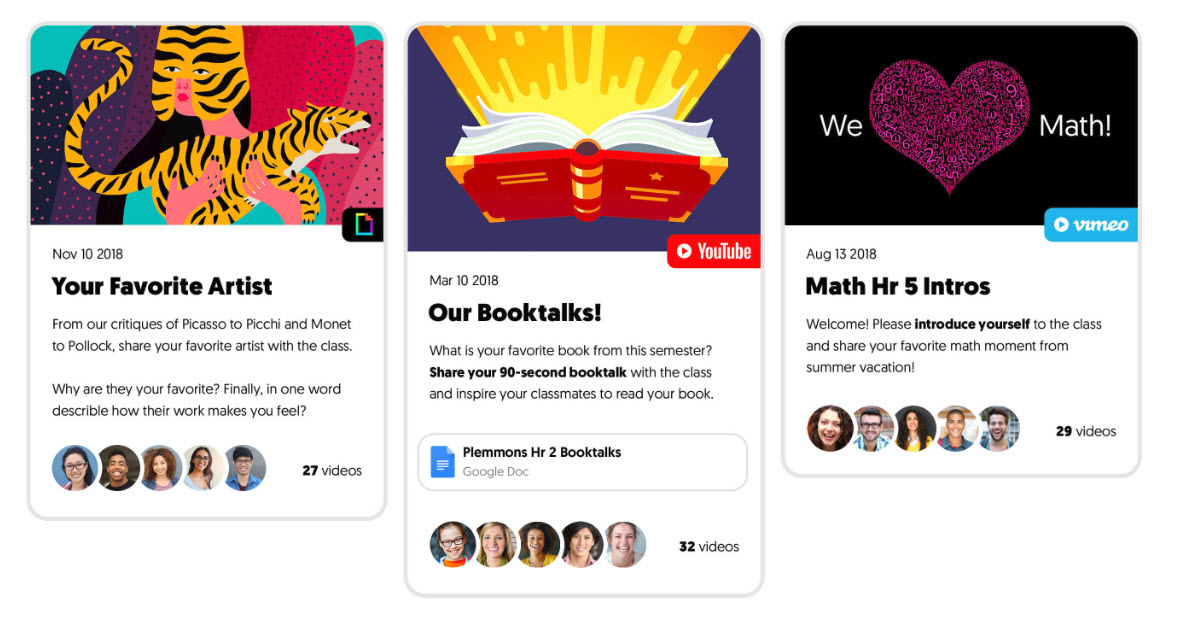
TL;DR
The quick take on Flipgrid:
Pros: Can make discussions more engaging, easy to get started with, intuitive interface, can be integrated into a wide range of other websites, meets students where they are, free to use.
Cons: Some students will not be comfortable recording videos, for some there may be technology barriers as it requires a smartphone or webcam to participate.
Final Verdict: Flipgrid is a really fun, fully-featured tool that can be a great way to meet students where they are in a course and really get a conversation going.