It’s entirely possible to have robust, engaging conversations using just the discussion board tools in Blackboard (especially if you follow the best practices). After all, the discussion is more about what’s being said than where it’s being said. But for those who are looking to explore ways to improve their online discussions using specific methodologies, want to embrace more media-driven chats, or are just bored and want to try something new, there are plenty of tech tools out there that can help you.
Here are three to get you started:

Parlay
Parlay has a few different features that make a cool tool to use in online discussions. It has Harkness methodology integrated into it, which can help you map out how your discussions are going and use that data to improve future discussions. Additionally, it allows for both synchronous and asynchronous engagement. You can post a discussion prompt and get student responses, with the option for students to give peer feedback and for you to give each student individual feedback. Or, you can set up a live Round Table and talk to students in a way that focuses on active listening.
Pros: Uses research-based methodologies, focuses on engaging all students, adds some interesting features.
Cons: While currently free, the usual free account is limited in scope. Additionally, the live feature can be difficult to navigate and no matter how you use it, it’s another account for students to maintain and use.
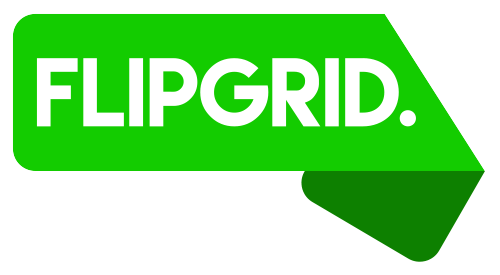
Flipgrid
Even if you don’t end up using Flipgrid in your courses, you should give this much-acclaimed tool a try just to see what all the fuss is about. Flipgrid is a free, video based discussion board tool. You set up a discussion prompt and students create short videos (one to five minutes long) containing their response to it. Using the built-in editor, students can add titles, drawings and or combine several smaller videos together. And because Flipgrid is a Microsoft product, it can easily be integrated with Teams or OneNote and contains all the same accessibility features as Word or PowerPoint
Pros: Flipgrid is a really great tool. It’s free to use, user-friendly, and can mix things up in your discussions by utilizing video instead of text.
Cons: The editing lab may be a distraction for some students. Additionally, it’s key to ensure all students have access to a video recording device for this to make sense to use in class.

Socrative
If you’ve been using tools like Kahoot or PollEverywhere and want just a little more from them, Socrative can be a good choice. Not only can you create questions and get student responses immediately, you can also give students feedback directly in Socrative, allowing for a more seamless learning experience. Socrative also makes it possible to give students “thinking time” which removes the need for speed that’s so common in other polling tools and allows for more thoughtful responses.
Pros: Overall, Socrative is a robust, intuitive tool that is easy to use for instructors and students and can be a great place to start a discussion and assess student knowledge.
Cons: Limited functionality in the free account could be a drawback for some. Additionally, to fully use some of the features can be time consuming.
Have a favorite tool you’ve been using? Share it! We’ll be happy to feature it here.


