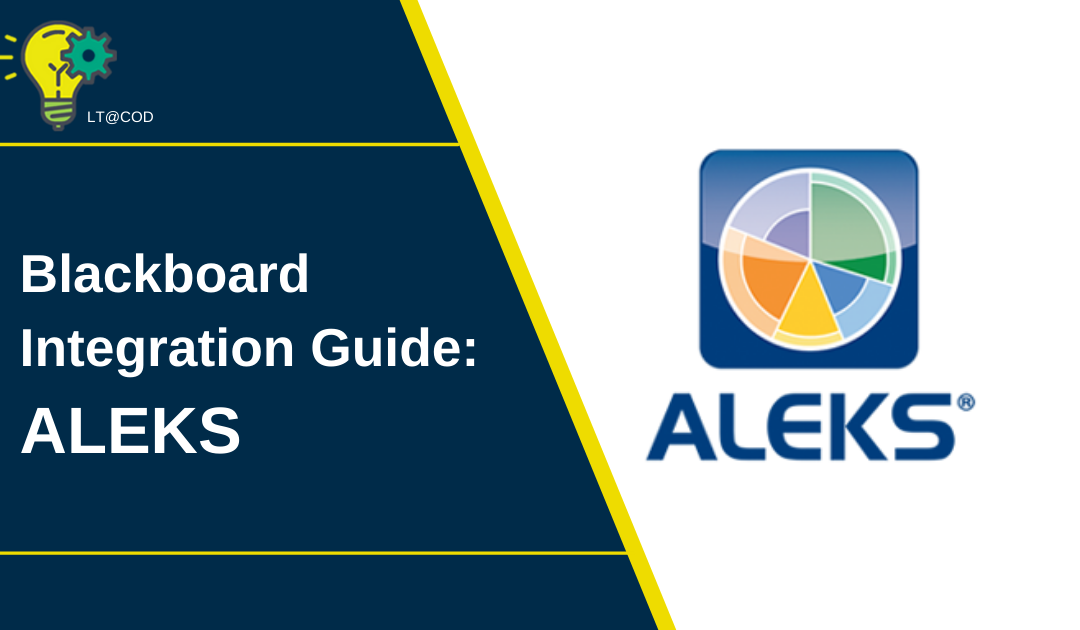Here at COD, we have a wide variety of tools that have been integrated into Blackboard to make them easier and more seamless to use in courses. However, while we have a lot of tools available, many faculty and staff might not know what they are, how to use them, or how to set them up. We’re aiming to change that!
In this post, we’ll be sharing information about ALEKS. ALEKS is an online tutoring and assessment program.
Let’s learn more about what ALEKS can do and how you can use it in your courses.
What Is ALEKS?
ALEKS stands for Assessment and Learning in Knowledge Spaces. It’s an online tutoring and assessment tool for courses in math, chemistry, statistics, and business. (If you aren’t teaching those subject areas, this integration likely won’t be of much interest to you.)
ALEKS was developed in 1994 at UC Irvine using a National Science Foundation grant, and while operating as an independent company for a couple of decades, was acquired by Macmillan McGraw Hill in 2013.
ALEKS uses a theory called “knowledge spaces” in order to help figure out what topics the student does or does not understand and to provide them with guided support to gain understanding where they may be lacking. Based on assessments, the tool determines which topics the student is best prepared to learn next and allows students to choose interactive learning modules on those topics, with the goal of eventually moving them through all course materials in a guided, supported way.
Why Use ALEKS?
According to the ALEKS website:
ALEKS helps students master course topics through a continuous cycle of mastery, knowledge retention, and positive feedback. Each student begins a new course with a unique set of knowledge and prerequisite gaps to fill. By determining the student’s baseline of knowledge, ALEKS creates an individual and dynamic path to success where students learn and then master topics. ALEKS has helped over 25,000,000 students and counting.
In short, ALEKS offers a research-based approach to supporting students in mastering subject matter that may be challenging or unfamiliar to many students. It’s another tool to help you assess where students are and help them move forward with the course material, providing additional support when it is needed.
How to Get Started with ALEKS
ALEKS is already set up as an integration within Blackboard, so no back end set up is needed. However, in order to use ALEKS in your courses, you will need to do some initial set up work.
We won’t replicate the whole process here. Instead, use the ALEKS Quick Start Guide for Blackboard. This will take you through each step needed to login, set up courses, and ensure students have access from the first day of class.
If you have any questions, reach out to ALEKS support.
Remember than in order for students to be able to use ALEKS, they will need the 10-digit course code which you will need to provide for them.
On the first day of class, you can share these resources with students, though you will need to choose whether you have Inclusive Access or regular integration.
Visit Blackboard Student Registration Page—Inclusive Access
Visit Blackboard Student Registration Page—Regular Integration
You will also want to make sure that you have added ALEKS to your course. You can find instructions on that here.