
I know we all post our office hours in MyAccess but how many of you think our students check them over there? Personally, I always create my syllabi way in ahead of time so I put my OH at TBA because I don’t yet know what my final schedule will be. But even if you put your OH in your syllabus, we know how well students read those.
Of course, there is the option of just creating a document in our courses that just lists them. In my Ultra courses, it looks like this:
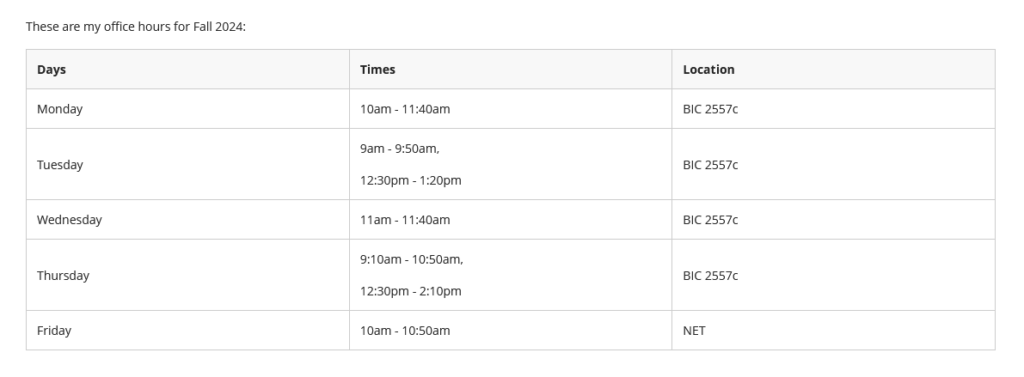
It’s easy to do (don’t forget to set the first row as header for accessibility). You do it once and then just copy either the document itself or just its content over to your other courses.
But there is an even better option as part of our Ultra Base Navigation.
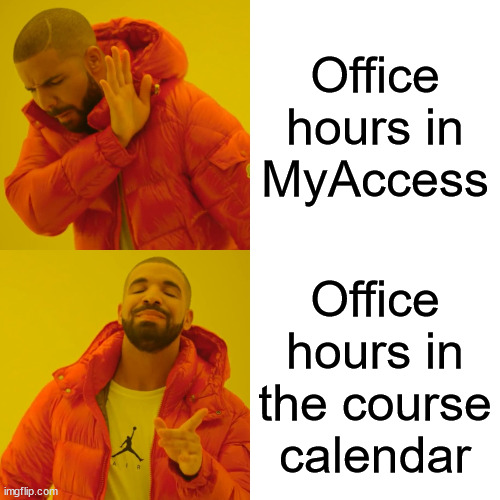
On the hand side of your landing page, you will see a calendar item:
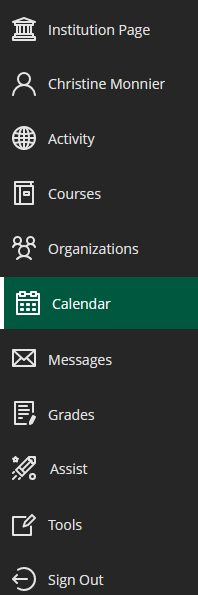
This top-level calendar contains all your calendar items across courses. Just to give you an idea, mine looks like this, with all my classes with different colors.
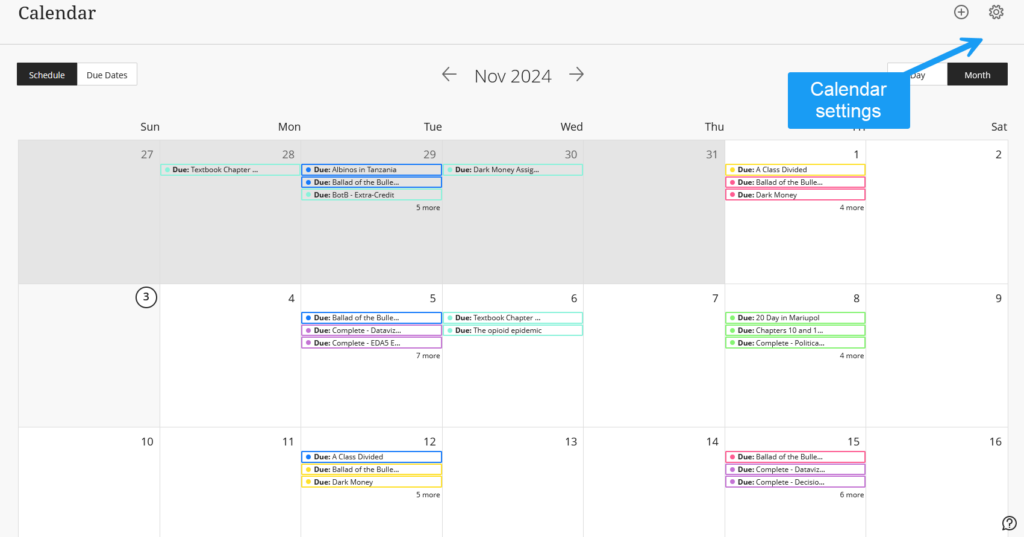
However, you can customize what this top-level calendar shows by clicking on the gear icon on the top right.
Once you click on it, you will be shown past, present, future, development, and EDC course. You can just select what you want and deselect the rest.
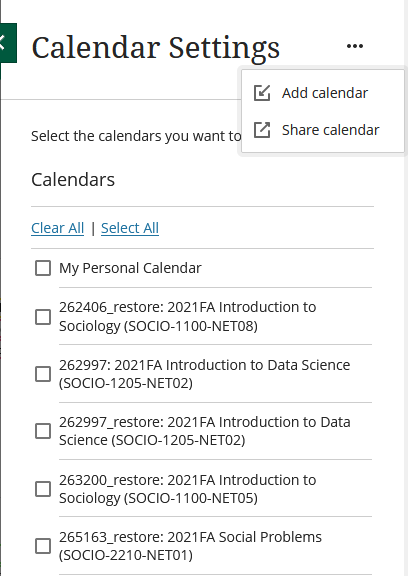
But more to the point here, you can also add your office hours.
Start by clicking on the + button next to the gear icon.
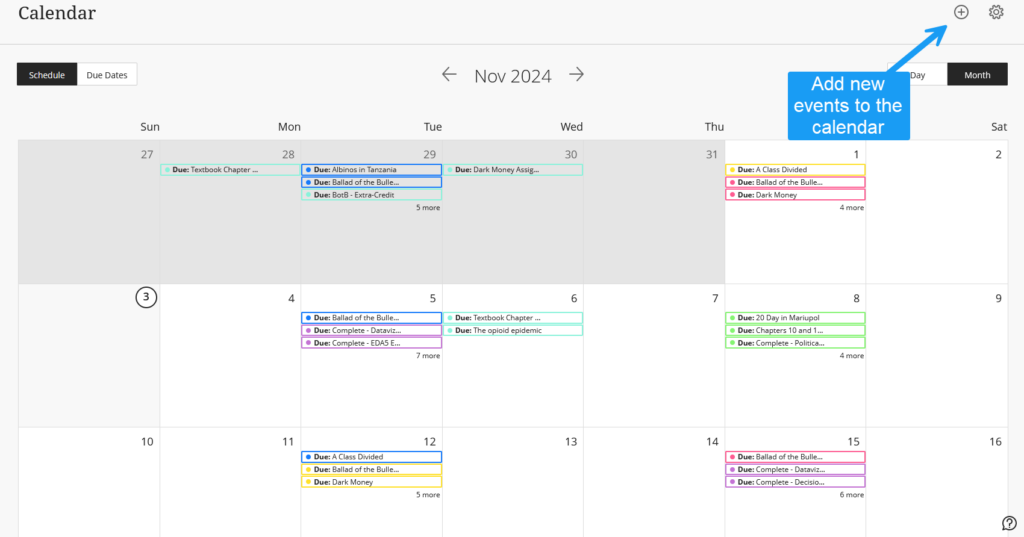
And the options are as follows:
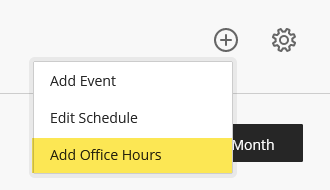
Clicking on Add Office Hours will open the settings panel.
First, you will need to decide where these OH will show (remember, you’re at the top level). By default, the Add to Calendar option is set to “All Courses I Teach and Organizations I Lead”, so, everywhere but you can change that to individual classes.
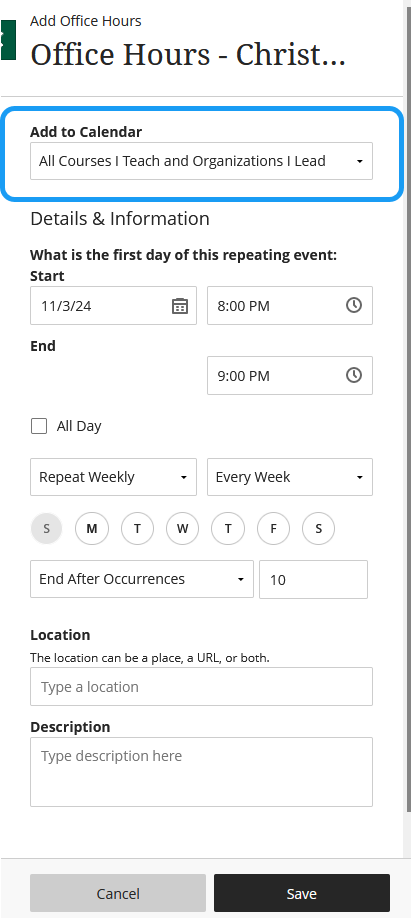
Let’s say, I want to set my office hours from 11am to 11:50am, on MWF in Spring 2025, I would change the rest of the settings like so:
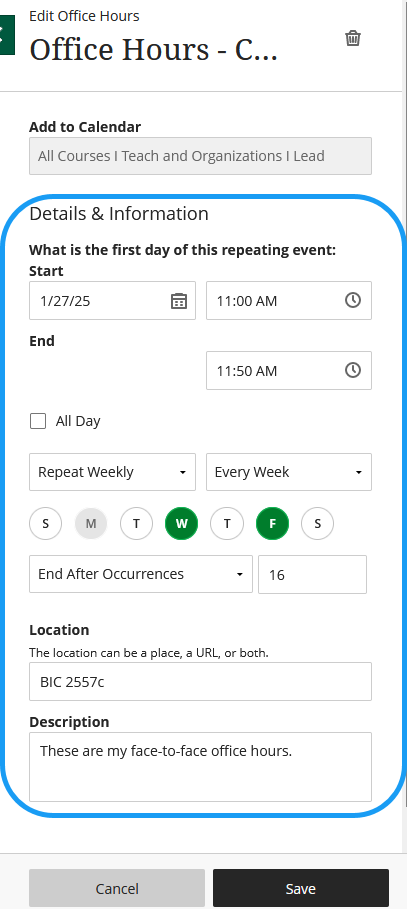
Nite that in the location box, you can a URL, such as a zoom or Teams link.
But then, I need to add a few more, so I need to repeat that process:
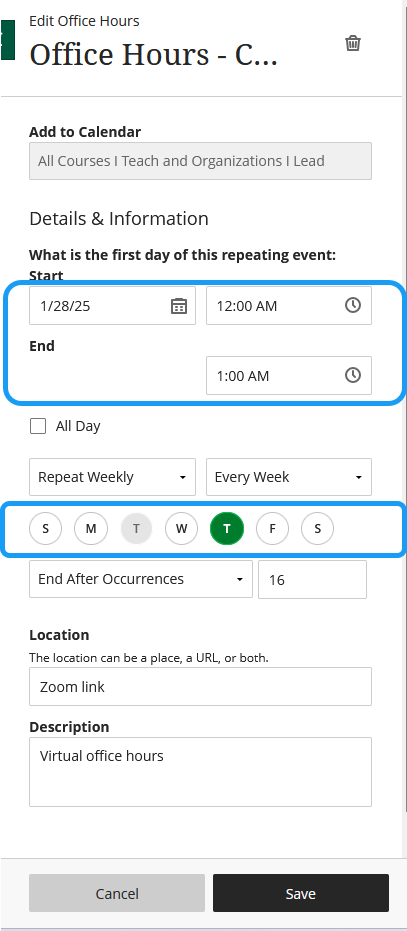
Important note: you can see in my screenshots above that I set a different start date for each. The reason is that in the first case, I wanted to set MWF office hours, starting on the first Monday of the semester. By default, Monday is greyed out and you cannot change that. You can add additional days (WF) where these office hours will apply but Monday is set by default.
For the T/Th office hours, if I had set the start date on a Monday (in this case, the start of the semester), then Mondays would have been included in these office hours and I would not have been able to change that. So I set the date to the first Tuesday of the semester. You can see that Tuesday is now greyed out.
Having done that, let’s see what this looks like in the calendar:
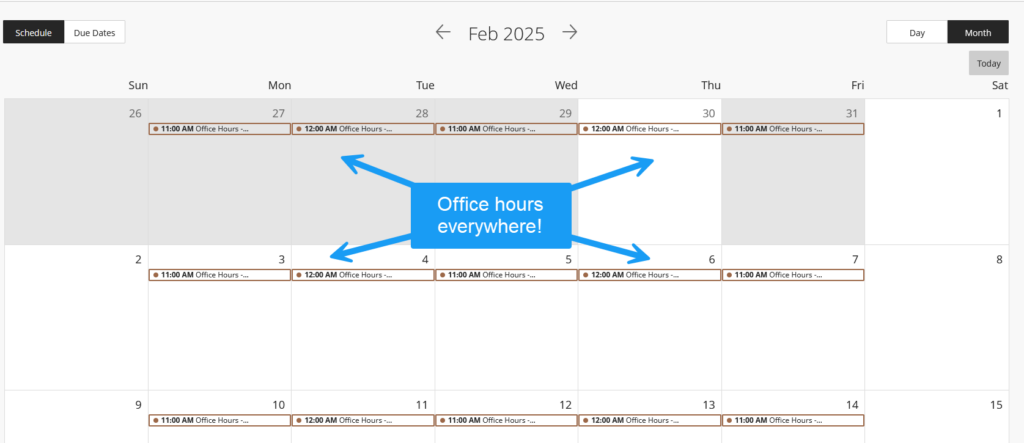
And yes, these office hours do show up in all my Spring 2025 shells calendars and I only had to do it once. Your students can now find all your office hours directly into their course calendar, without having to look them up in MyAccess (as if) or in your syllabus.


