Here we are, end of Fall 2024, almost a year away from the completion of our switch to Ultra, I thought I’d do a recap of all the ground I covered so far, in my position of faculty chair of online quality and learning technology. You can find all my posts below.
Hopefully, at this point, you guys are a bit further along in your conversion to Ultra than you were at the beginning of the semester. If not, it’s not too late to get started. I know a lot of you attended all the various sessions and trainings that the Learning Tech office offered this semester. There is more to come in Spring 2025. I’ll share my own plans in a separate post.
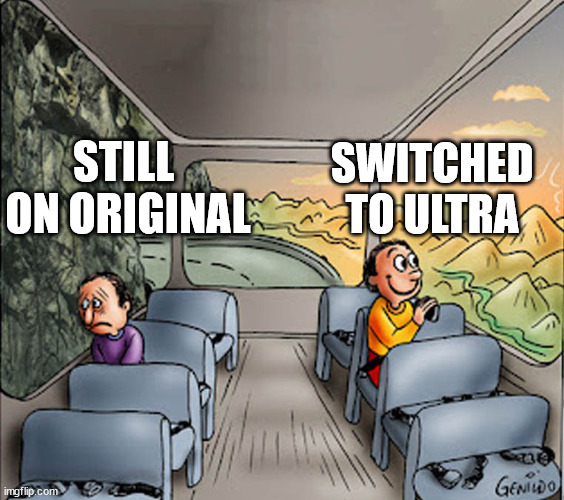
If you are considering working on your course conversions over break, the posts below are a nice resource, but don’t forget all the other resources available from the LT office:
- The knowledge base (a collection of articles on everything Ultra).
- The Faculty Ultra Resources & Support organization (you can find it in Blackboard, under Organizations).
- The Ultra Development Template you can find in your Blackboard development area.
- The Blackboard Documentation for instructors.
- The asynchronous / on-demand Ultra courses offered by LT (you get PDH too).
And, as always, you can reach out to the LT office for more individualized assistance.
The big picture
Do One Thing in Ultra series
- Taking attendance with Qwickly
- Set your office hours in the calendar
- Add a rubric
- Give feedback
- Set up automated feedback
- Hide dropped students from the gradebook
- Change your overall grade schema
- Import a test bank
- Create a test from a test bank
- Create a learning module
- Add a course banner
Don’t Freak Out Series
Other Ultra posts
- The one AI tool I find useful
- Course cross-links
- Fun with the Ultra gradebook
- Grading open test questions in Ultra
- Inline grading
- Attendance
- Whatever happened to the adaptive release?
- Whatever happened to the date management tool?
- Creating content
- Announcements and messages
- Tests
- The Ultra course view overview
- Copying content


