
Consider this post my attempt to get y’all to stop using YouTube for your videos.
Someone asked me if it was possible to create playlists in YuJa. The answer is yes.
Follow along,
Log into YuJa.
First, you will need to create your playlist. To do that, click on New Playlist:
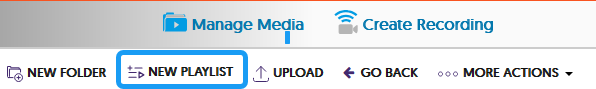
Then, name your playlist and save.
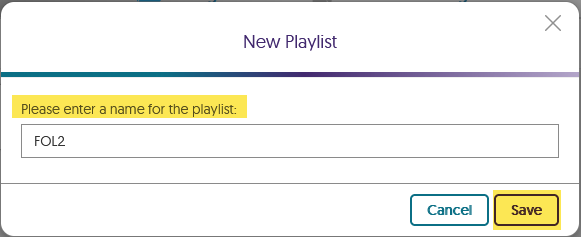
Your new playlist will now appear both on the left sidebar and the playlist pane:
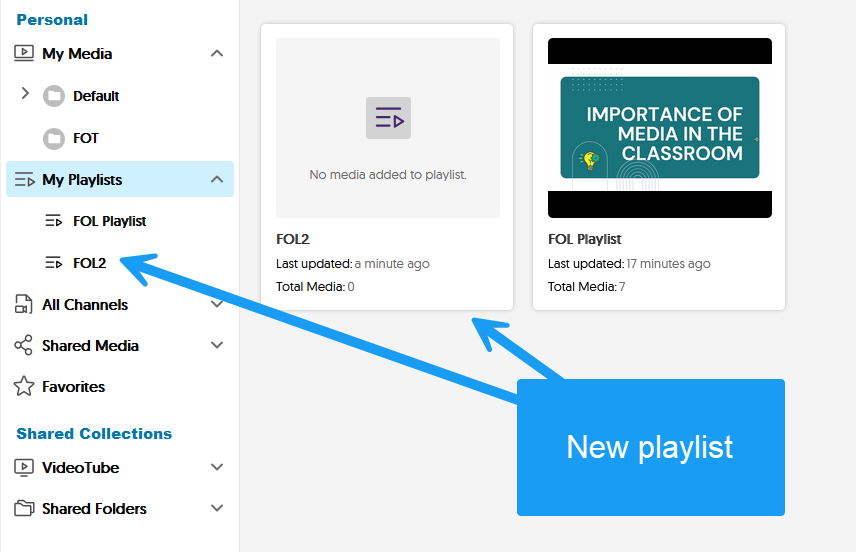
Next, you’ll want to add videos to your playlist. Navigate to the areas where your videos are located (yes, this means you will need to have recorded or uploaded your videos into Yuja for that).
If you want all the videos in a folder, then click on More Actions -> Select All.
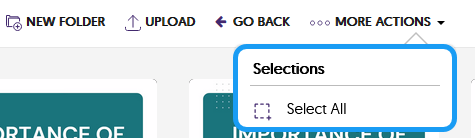
Then, click on Bulk add to playlist.
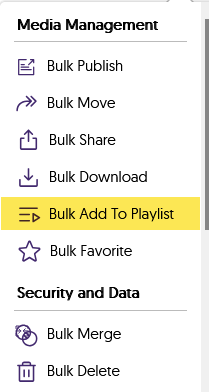
Then, select the playlist to which you want to add the videos and click Save:
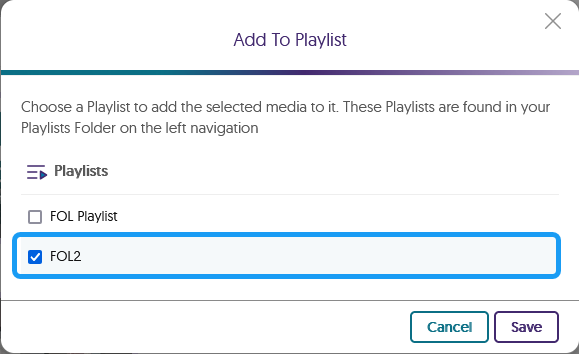
And just like that, your videos have been added to your playlist.
Next, you might want to share that playlist to your Blackboard course.
With your playlist selected on the left sidebar, click on More Actions, then, Get Link:
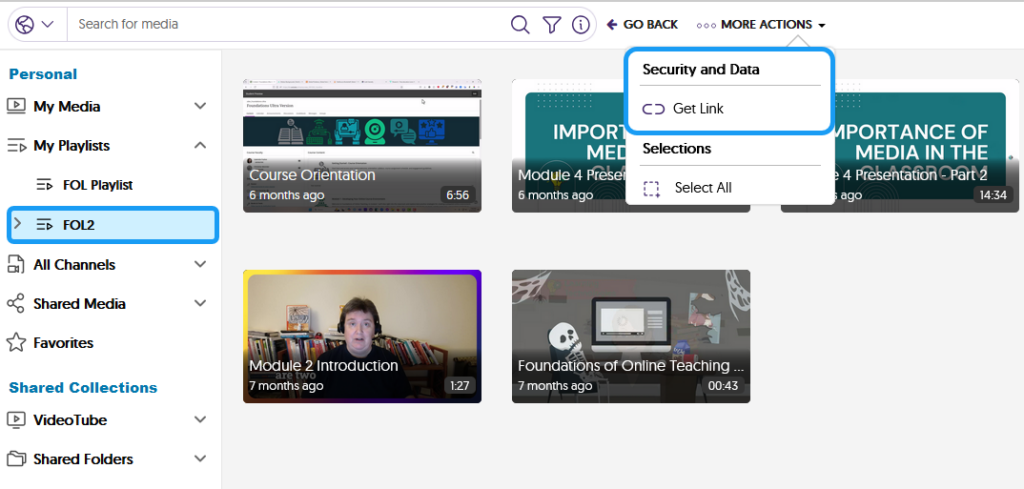
You can either copy the link and add it to your course or use the embed code.
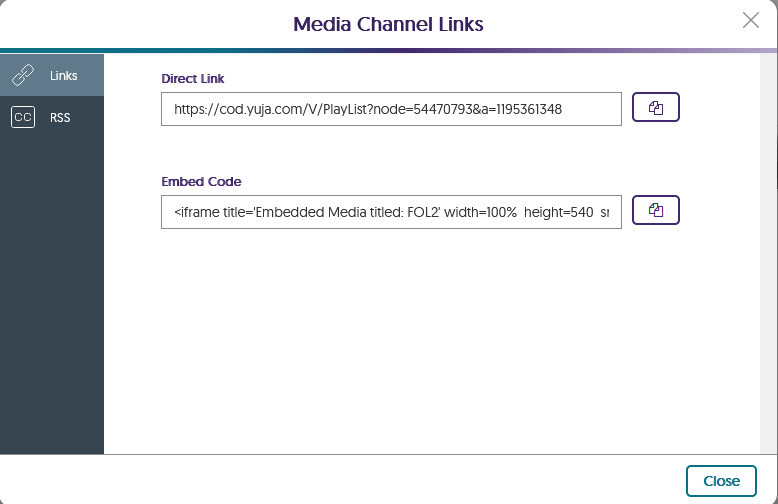
If you’re like me and you prefer to embed, just copy the embed code by clicking on the copy button on the right.
Now, head on over to Blackboard, where you want your playlist to be located and create a new document. Give your new document a title and then click on the html option:
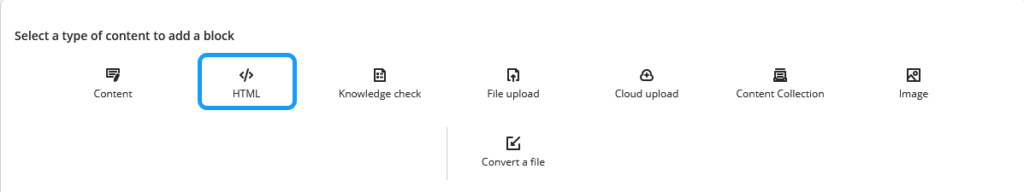
Paste the embed code and save your document.
Your shiny new playlist is now available to your students:
And that is pretty much it.


