I have been blogging about my experience with the Ultra Courseview (UCV) for 7 weeks now. That’s about a dozen posts covering the basics of the UCV, as I have experienced them in my own courses.
But then, I’ve been here so long, this kinda feels like we’re at this point:
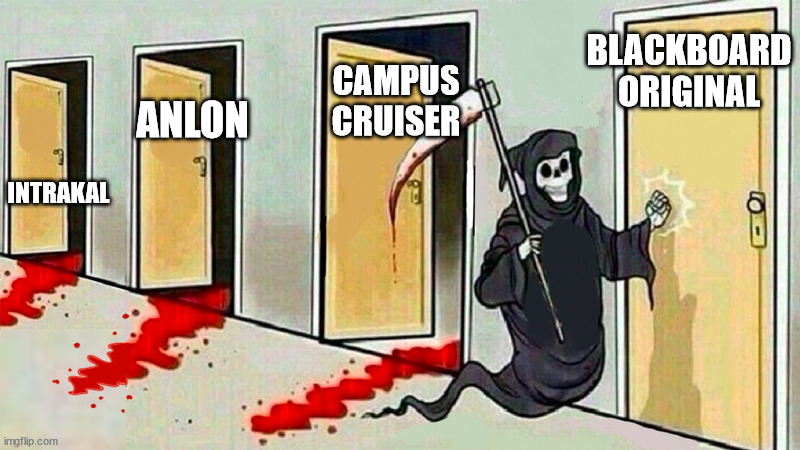
Brownie points for those of you who remember the first three.
Disclaimer: in the Great LMS Wars, I am generally agnostic. I never disliked any LMS we used. The issues I had were more tied to our self-hosted setup. Besides, an LMS is a set if tools, and I don’t get invested, emotionally or otherwise, with tool boxes. Do you get invested, emotionally or otherwise, with a toolbox?? (Guys, don’t say yes, it’s just weird.).
There are 15 faculty in the UCV pilot. Of course, their experience might be different from mine. My guiding principle, as I converted the sections that I was going to use in the pilot was simplify, simplify, simplify. And by that, I don’t mean make the courses easier, but simplify and streamline them because the UCV was going to be new for my students as much as it was new to me. That meant taking advantage of the versatility of the Ultra documents, flattening my course structure, and just generally streamlining as much as possible. So far, it seems to work. I have not had a single student complaint across my UCV sections about the course organization or not being able to find what they needed. Fingers crossed.
This means that Spring 2024 is my last semester teaching in the Original Courseview (OCV). Over the rest of this semester and the Summer, I will be converting the last of my sections not yet there: one is only offered in the Fall, so not eligible for the pilot, and the other I thought was going to get cancelled, so I didn’t bother… but then it made. After those conversions, it’s all UCV for me, and overall a good thing, too. I like the UCV a lot.
But first, a recap of all the UCV blog posts so far:
Whatever Happened to the Adaptive Release?
Inline Grading and First Steps with analytics
Assignments and First Steps with the Gradebook
Here is my personal assessment of the UCV.
The One Thing That REALLY Annoys Me
It’s actually not a UCV thing. It’s the fact that since we’ve been on Ultra Base Navigation, our Blackboard landing page is not our current term but our current courses. And we can’t edit it. I don’t wanna see the TLC stuff or previous terms nor the 25 versions of Orientation to Online Learning. Just show me my current semester courses I’m teaching, for Pete’s sake. Before the switch we could edit what we saw on our landing page but now we can’t. So whoever is in charge of this, change it, darn it.
Note from LT: If you favorite your current term courses (the little star icon to the right) they will always appear at the top. You can also filter the courses by those you teach and those that are currently open to find current courses more easily. Not a total solution, but a workaround to avoid any scrolling.
Stuff I Like in the UCV
The Gradebook
I really, really like the gradebook in Ultra because it’s highly flexible. You can not only easily set up your gradebook exactly the way you want it but you have multiple options to see the information it contains in exactly how you want to see it. You can sort, filter, select, all with one click. You have multiple viewing options, such as by gradable items or by students. You can quickly reorganize your gradebook by top menu items. For instance, I like to reorganize by grading status to what I need to grade is pushed to the top, which is a nice replacement for the “needs grading” option in the OCV.
The Ultra Documents
I like the versatility of the Ultra documents because you can include all sorts of different content elements in one place: text, attached files from one’s computer or from cloud services, html embeds, multimedia, etc.. There are some formatting constraints, yes, but those are largely tied to accessibility and making your content work in different formats (web, tablets, phones).
The Messages
It might not be super popular, but I do like having the messages directly in Blackboard in their sections and being able to respond without having to log into my COD email (because, every once in a while, I wanna stay off email). The greater visibility of messages is a big plus compared to the OCV. I’m considering asking students not to email me anymore and just use the message function. I haven’t decided yet.
Stuff That Bugs Me in the UCV
There’s actually only one thing: the content area. See, I am perfectly fine with the two-level max for content. Going down the rabbit hole is annoying. I get that. But that is exactly what happens with the main content page. For instance, in my face-to-face sections, I organize my content by week. And most of those sections, for me, are 16-week long. this means 16 modules to scroll through. By the time we get to the second half of the semester, that’s a lot of scrolling to get to these weekly modules. This is not insurmountable, of course. I can make the earlier modules invisible to students once we’re past them. Alternatively, I can drag and drop the current week to the top of the content page so it gets extra visibility. But there is a certain irony to the claim that having to scroll is bad, but then, that’s exactly what one has to do on the content page.
Stuff I Haven’t Really Used in the UCV
So far, I have not used the discussion board (not a fan of those anyway) nor the group features in Ultra. I know other faculty in the pilot have. I have heard a few weird things about the discussion board that make it difficult to use and grade.
And for now, I have no use for the AI stuff.
Stuff I Might Miss from the OCV
There isn’t much that I will miss from the OCV. That being said, I do miss the ability to leave feedback directly after test questions (as opposed to feedback to learner), even when I have set up automated feedback. Now, it all has to go in the general feedback.
I will also miss the ability to toggle any item to an html interface that I could edit to make the content look exactly the way I want. The Ultra editor does not have that function anymore. Ultra documents do offer add html option that will render content but it’s a specific option that works if you already have the code that is useful to embed from third-party sites. If you use the regular editor in Ultra, there is no way to check the code and modify it. An alternative is to use a third-party html editor, format your content whichever way you want, then copy and paste the code using the Add html option in Ultra. I suspect not many of us really liked to mess with html anyway, beyond copying and pasting embed code for videos and other media objects. So, overall, not a deal breaker but still…
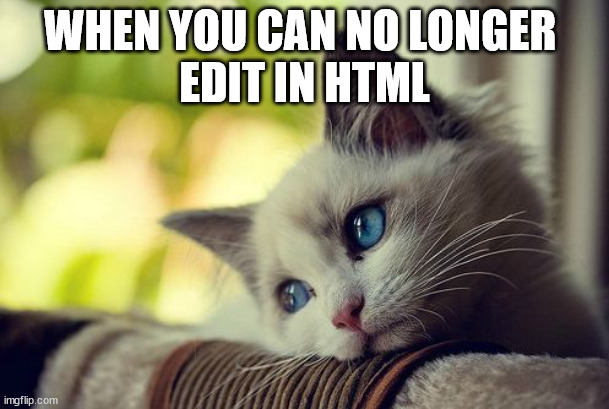
The other feature I will miss is the ability to set the adaptive release based on submission, irrespective of grade. In Ultra, conditional release (the replacement for adaptive release) only allows release by date and / or grade (measured in points or percent). There is no more advanced option that allowed the combination of multiple rules for release. That last one is not what I will miss. Again, I will miss the release based on submission.
Lastly, for anyone interested, here is a link to a pdf chart that compares the OCV to the UCV. Each item has a link to the Blackboard documentation. You should save it for future reference. This might be helpful when it comes to cleaning up your current courses for conversion.


